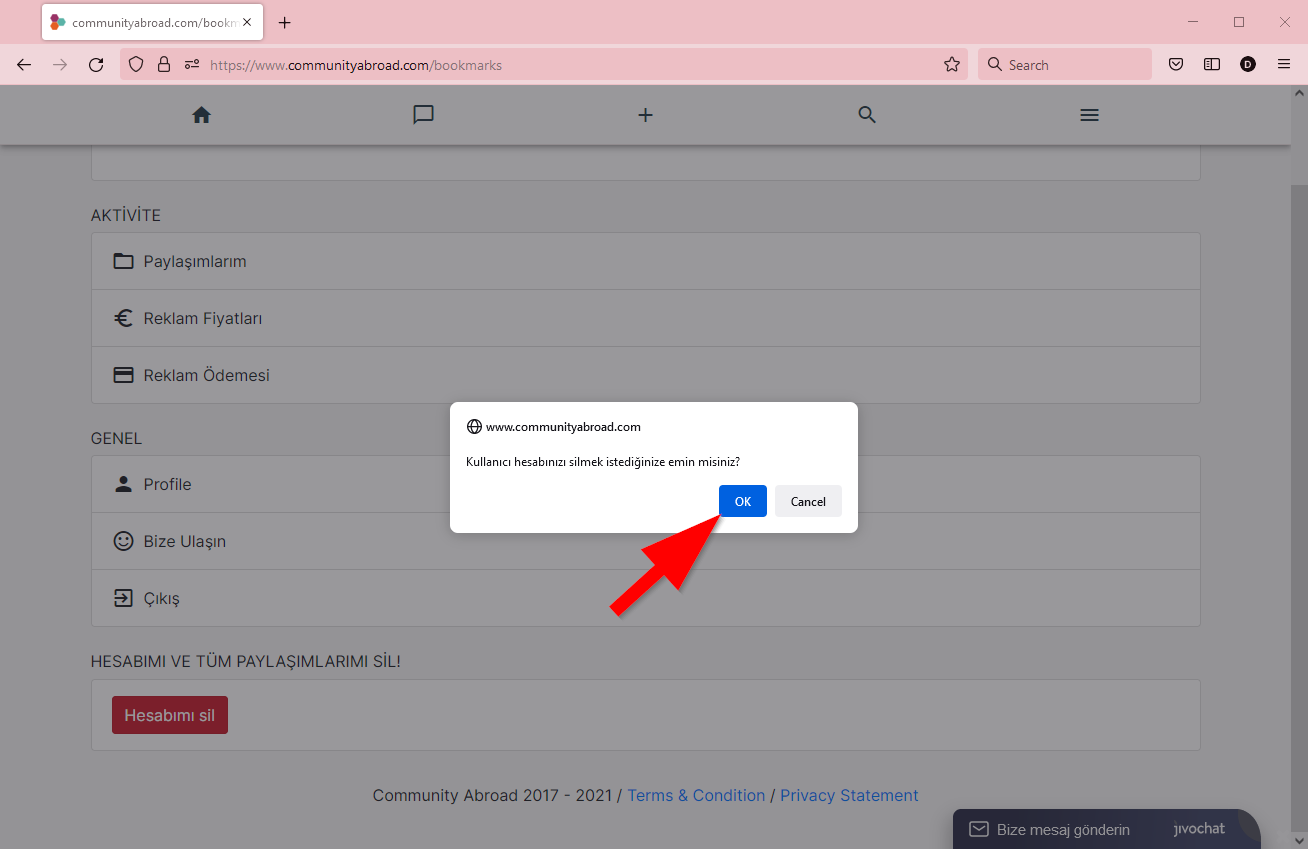HOW TO DELETE YOUR ACCOUNT AND DATA?
Instructions
1. Visit the site by typing communityabroad.com
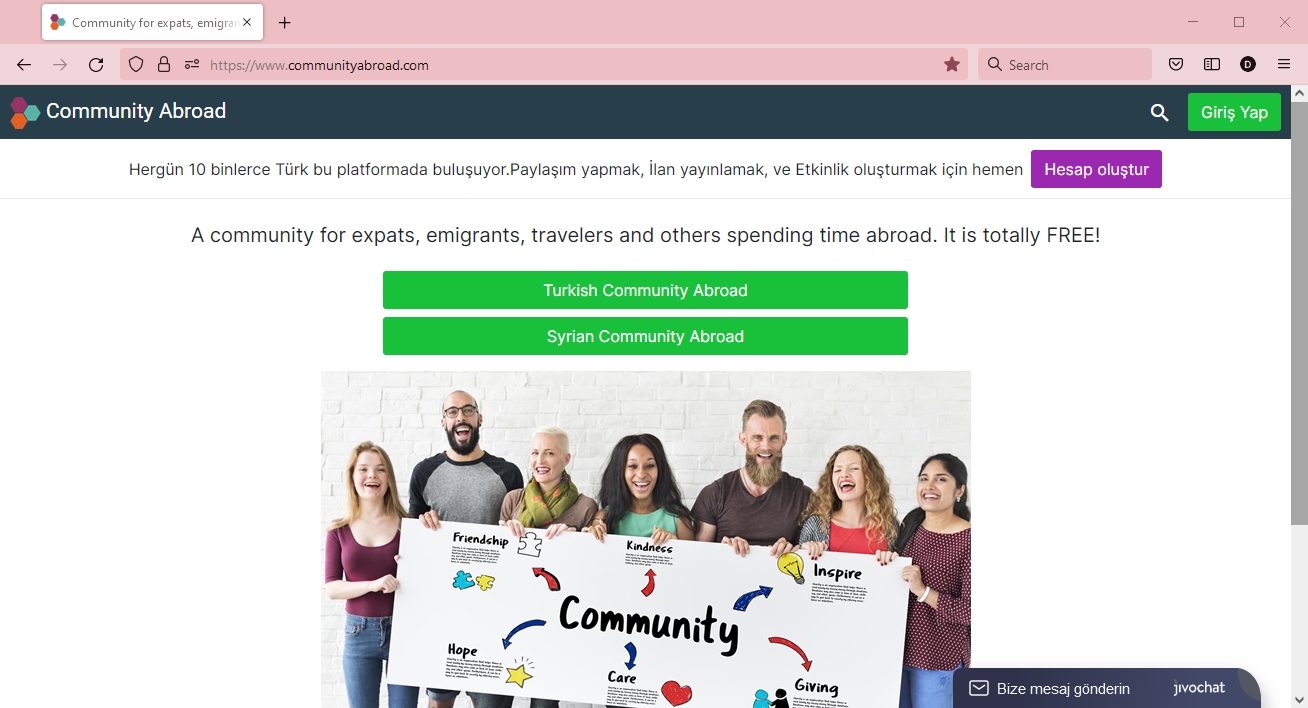
2. Signin to your account
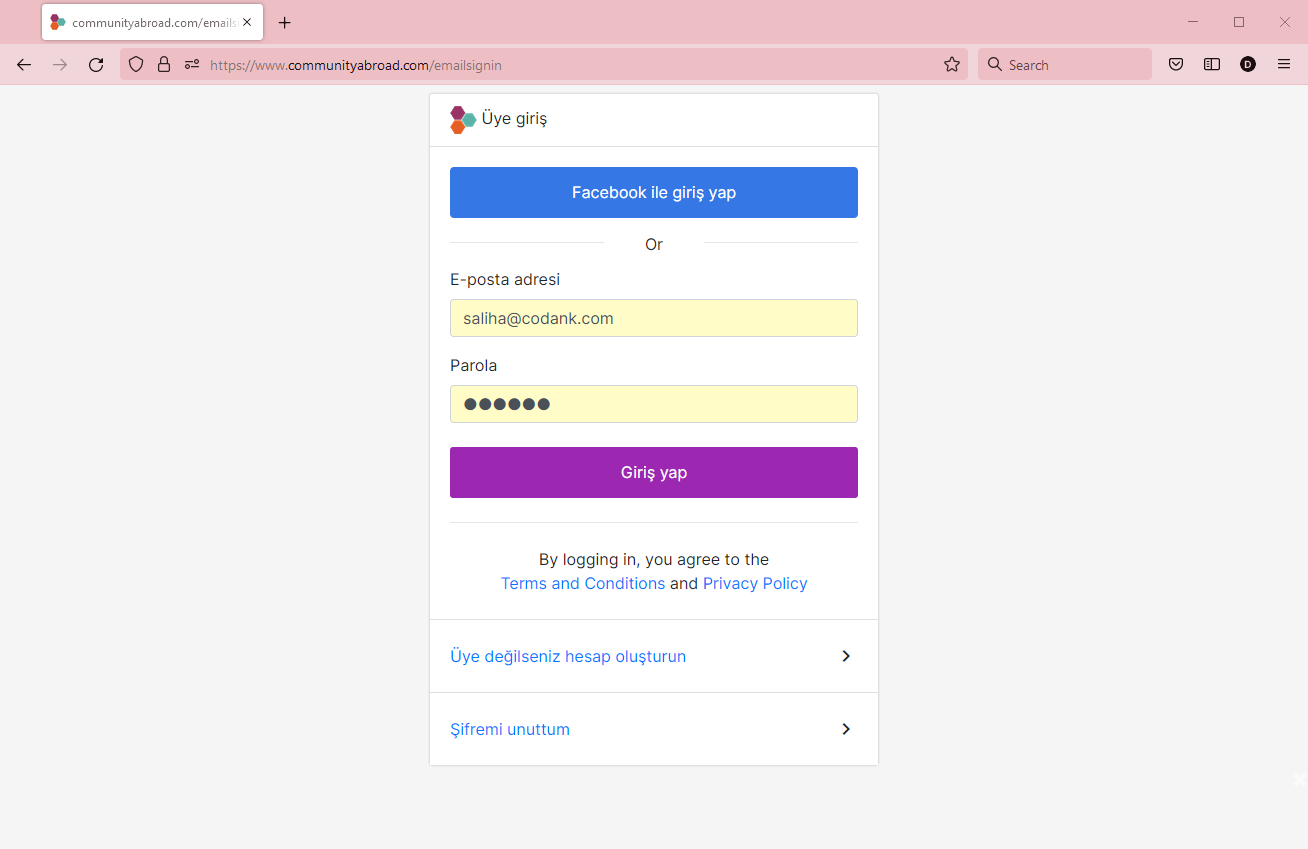
3. Locate the hamburger icon at the top right corner
4. Scroll down to the bottom of the page and locate 'Hesabımı sil' button
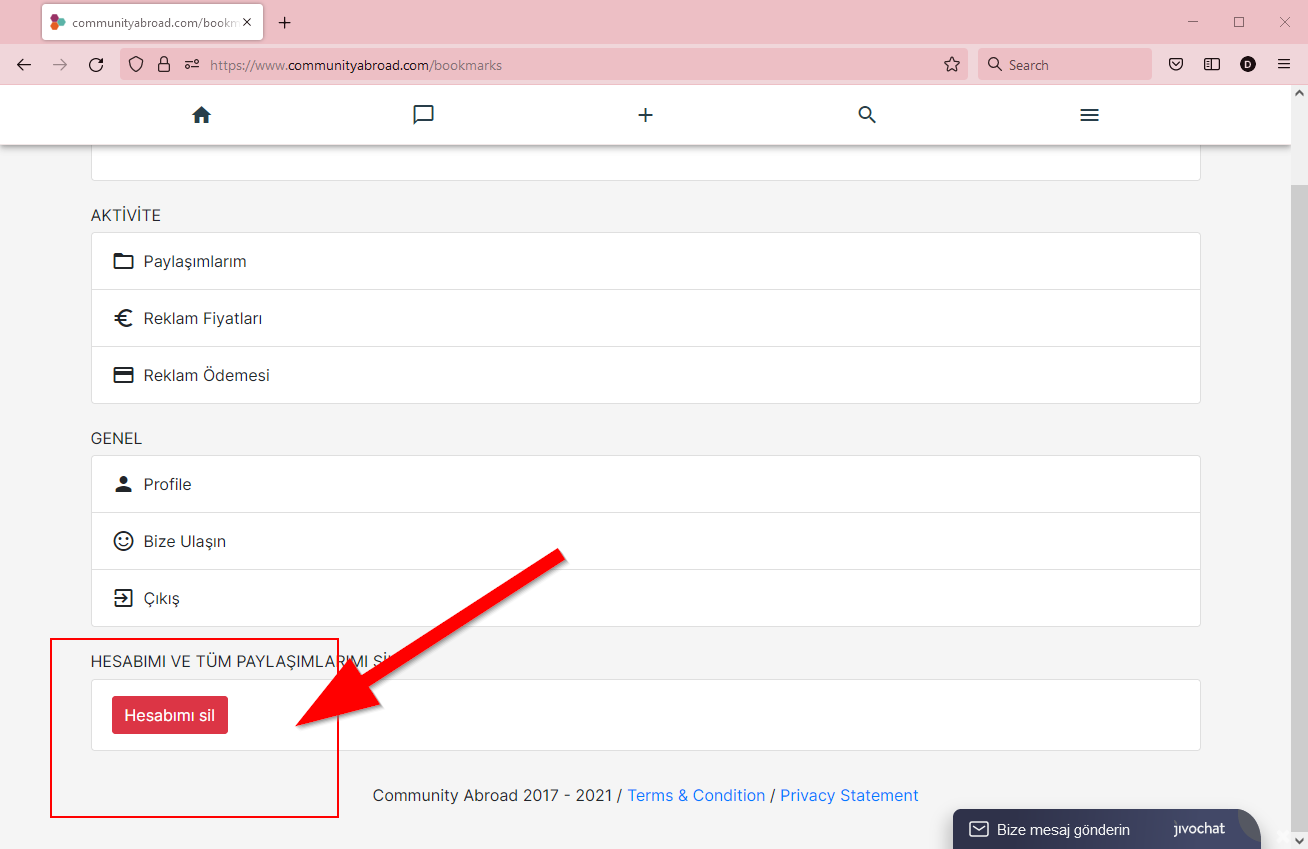
5. Confirm deletion of your account. Once click your account and its data will be deleted and you will be signed out.